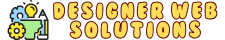In today's digital landscape, building a website, mobile app, or landing page has never been easier — thanks to the growing number of powerful AI coding tools. Whether you're a business owner, agency head, or solo entrepreneur, you no longer need to be a developer to create professional-looking landing pages. With tools like v0.dev and b.new, you can turn a simple text prompt into a fully functional and beautifully designed landing page — no coding required.
In this article, we’ll explore how you can use these AI-powered platforms to create high-converting landing pages in minutes. We'll walk you through the step-by-step process of generating your page, customizing it with ease, and deploying it live to the web — all without touching a single line of code.
Why Use AI to Build Landing Pages?
Let’s face it — web development can be intimidating. HTML, CSS, JavaScript, responsive design, hosting, and deployment can feel like learning a new language. AI coding tools eliminate the friction. You simply describe what you want, and the AI does the heavy lifting. These platforms can:
- Generate clean, production-ready code.
- Offer real-time previews.
- Incorporate your design mockups or screenshots.
- Add animations, forms, and interactive elements.
- Deploy your site live with one click.
Tool #1: v0.dev – The Prompt-Driven Landing Page Builder
v0.dev (formerly known as VZ or Vzer) is an AI coding platform built around a conversational interface. It uses your natural language input to generate web apps, landing pages, and full websites using Next.js and Tailwind CSS under the hood.
Getting Started
- Sign up at v0.dev for a free account.
- Once inside, you’ll see a chat interface where you can give the AI your instructions.
Let’s say you run a web design agency. You can start with a prompt like:
“Create a landing page for my web development agency with modern design elements, futuristic aesthetics, and include sections for services, pricing, contact form, navbar, and testimonials.”
Click enter, and the AI immediately starts writing your code.
What Happens Next?
- The right panel shows your live code.
- The left panel shows your file structure and chat interface.
- A real-time preview appears as the AI generates the UI.
You’ll get:
- A fully functional navigation bar.
- A large hero section with a compelling headline and CTA.
- A services section with icons or illustrations.
- Pricing plans.
- Client testimonials.
- Contact form and footer.
You can open the page in full-screen preview and explore everything as the AI generates it.
Customizing with Design Images
Want to match a specific style? Upload a mockup, screenshot, or Figma design, and simply type:
“Redesign the landing page based on the image I uploaded.”
v0.dev will extract the color palette, layout, and design elements from your file and update the landing page accordingly. Within minutes, your design is brought to life — AI handles all the layout logic and styling behind the scenes.
Advanced Editing
Want to tweak a section? Try commands like:
- “Add a green gradient background to the navbar.”
- “Include a team section with photos, names, and social links.”
- “Add animations to the hero image.”
The AI responds instantly, updating your components using Tailwind classes and React/Next.js logic.
Once you’re happy with the design, click Deploy, and your landing page goes live via Vercel or Netlify in one click.
Tool #2: bolt.new (b.new) – Fast, Flexible AI Web Builder
Another excellent tool in this space is b.new, which works similarly to v0.dev but gives you even more control over frameworks. It supports:
- Astro
- React
- Remix
- Next.js
- SolidJS
- Svelte
First Steps
- Head over to bolt.new and sign up.
- Use the prompt bar to describe what you want:
“Create a landing page for my web development agency. Include hero, services, pricing, project portfolio, navbar, and footer. Use modern design with dummy images.”
Instant Results
Just like v0.dev, b.new will:
- Generate all required files.
- Display your code live.
- Show a visual preview.
- Let you edit on the fly.
You’ll get animated hover effects, custom components, shadow interactions, and more — all from one or two sentences of instruction.
Advanced Features
You can continue refining your project by asking:
- “Add hover zoom effect to hero image.”
- “Create an About page and link it in the navbar.”
- “Add leadership team section with images and bios.”
If there are any coding errors, b.new allows you to fix them with a single click. It uses built-in intelligence to self-correct.
Deployment & Export
Both v0.dev and b.new offer:
- Instant Deployment to platforms like Vercel or Netlify.
- Code Export: Download the source code and host it anywhere — your own server, GitHub Pages, or third-party hosting providers.
Bonus: Upload Design Inspiration or URLs
These AI tools don’t just work from scratch — they can also replicate designs from screenshots, mockups, or even live websites. You can:
- Upload an image and ask the AI to mimic the layout and colors.
- Provide a link to an existing site and ask it to create something similar.
This means you can draw design inspiration from platforms like Dribbble, Behance, or even competitors’ websites.
Tips for Better Results
To get the most out of AI coding tools:
- Be Specific: Clearly describe each section or functionality you want.
- Use Visuals: Upload mockups to guide layout and color schemes.
- Iterate Quickly: Use short follow-up prompts to refine results.
- Preview Often: Use live preview mode to check design and usability.
Conclusion
You no longer need to be a developer to build sleek, responsive landing pages. With platforms like v0.dev and bolt.new, you can launch your agency website, product page, or portfolio in minutes — without touching code. These AI tools bridge the gap between idea and execution, letting you focus on what truly matters: your business and brand.
So the next time you need a landing page fast, don’t reach for HTML. Just open an AI coding tool, describe what you want, and watch your landing page come to life — instantly.