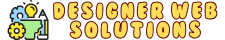Every week, a new AI video tool is making headlines, each claiming to be the future of content creation. And while the buzz is real, the reality is a lot messier: most of these tools don’t actually deliver on their big promises. Some only work if you stay within rigid visual styles, others glitch out when given complex prompts, and almost all come with steep learning curves or high price tags. So what’s actually worth using?
After testing nearly every major AI video generator released this year, I’ve figured out which ones are actually good enough to publish with, how to use them efficiently, and the one game-changing platform that puts them all in one place: OpenArt.
Let’s break it down.
1. Seedance 1.0 – Precision That Follows Your Vision
First up is Seedance, the flagship model by Danceance (yes, the company behind TikTok). This model is currently ranked #1 on leading AI video benchmarks, and it’s easy to see why: it was built for precision.
While most video generators collapse under complex creative prompts, Seedance nails them. For example, with the prompt:
“A lone cyberpunk courier speeds through a neon-lit city on a futuristic motorcycle. Rain falls in slow motion, bouncing off chrome surfaces…”
Seedance rendered a clip that matched the description closely — the bike, the lighting, even the cinematic motion blur. Sure, the cityscape didn’t look quite as futuristic as I hoped, but it was far better than most tools in its class.
💡 Pro Tip: To get detailed prompts quickly, I use ChatGPT to expand on my ideas, then use Seedance’s AutoEnhance to sharpen the prompt even further.
This model is perfect for short cinematic sequences, animated B-roll, or ideation clips. And yes — it works well with both text-to-video and image-to-video.
2. Pixverse – Artistic Storytelling with Style
If Seedance is your go-to for realistic clips, Pixverse is the choice for expressive, hand-crafted animation styles.
Think emotional storytelling, motion comic aesthetics, or stylized short films. For instance, I prompted:
“A grandfather and grandson carving a toy boat at golden hour in a rustic cabin…”
The results? Warm lighting, soft lens bloom, cinematic motion — and a painterly texture that gives it a hand-drawn feel. It’s not trying to mimic the real world. It’s building an artistic version of it.
Pixverse shines in image-to-video as well, with a standout feature: Start Frame to End Frame transitions. You can set two images and animate a smooth flow between them — great for explainer intros, narrative scenes, or animated transitions.
But don’t expect photorealism. This is a tool for creators who want style over simulation.
3. Cling 2.1 – Realistic Action and Performance
Now, if your goal is to animate characters with more grounded, lifelike motion — Cling is where it’s at.
Whether you're building persona-driven YouTube videos, faceless TikToks, or dialogue-heavy animations, Cling brings out the nuance. In one test prompt:
“A masked swordswoman leaps across burning rooftops, slicing through a drone midair…”
The output featured convincing movement, camera dynamics, and environment effects like lightning and debris. It felt dynamic and action-packed.
Cling also supports image-to-video, letting you bring static art to life with motion prompts. One standout feature is Element Mode, which lets you animate multiple layered assets (backgrounds, characters, props) in one scene. It's not perfect yet, but great for creative prototyping.
🎯 Best Use Case: Character-centric storytelling, motion design with realism, or adding believable movement to illustrations.
4. VO3 – Cinematic Power at a Price
When you need full cinematic polish — VO3 is unmatched.
VO, developed by Google, is expensive, but it gives you what others can’t: naturalistic camera motion, atmospheric depth, dynamic lighting, and lens simulation. In one test:
“A young woman in a red dress walks barefoot through a foggy forest at dawn…”
The result looked like a real indie film scene. Mist swirled naturally. The camera swayed with handheld realism. Her breath fogged in the cold morning light.
VO also handled image-to-video like a pro. A simple rooftop flythrough of a futuristic city came out looking like a scene from Blade Runner 2049.
🚨 Downsides? It's slow. And pricey. But for professional short films, concept trailers, or pitch decks, it’s 100% worth it.
The Problem with AI Video Today
There’s no one tool that does it all.
One week, Cling is your go-to. The next, a new Pixverse update blows everything else away. And you're stuck, switching platforms, learning new interfaces, or worse — wasting money on subscriptions you barely use.
This constant whiplash is the real pain point of AI video creation in 2025.
The Solution: OpenArt – Everything in One Place
Here’s the secret weapon I’ve been using throughout all these tests: OpenArt.
It’s a platform that brings all the top AI video models under one dashboard. You don’t have to jump between five different websites, figure out new workflows, or spend hundreds on multiple subscriptions. Whether it’s VO, Pixverse, Cling, or whatever’s trending next week — OpenArt has it.
Even better? As soon as a new model drops, OpenArt adds it. No beta invites, no sketchy links, no Reddit threads. It’s just there, with built-in walkthroughs to help you get started immediately.
And no — it doesn’t charge you extra for every model. The goal isn’t to lock you in. It’s to empower you to work faster, smarter, and with better tools.
Final Thoughts: Choosing the Right Tool for You
If you're creating fast social content, cinematic trailers, explainer videos, or animated storytelling, here’s a quick cheat sheet:
| Use Case | Best Tool |
|---|---|
| Fast, polished, prompt-driven clips | Seedance |
| Emotional storytelling with stylized visuals | Pixverse |
| Realistic character performance | Cling |
| Film-level cinematics | VO3 |
| Unified platform with everything | OpenArt |
AI video is evolving rapidly, but you don’t need to feel behind. With the right platform and a clear goal, you can turn your creative ideas into reality — without burning hours or money.
If you're serious about building with the best, check out OpenArt and start creating with the full lineup of top AI video tools — all in one place.