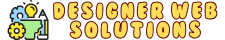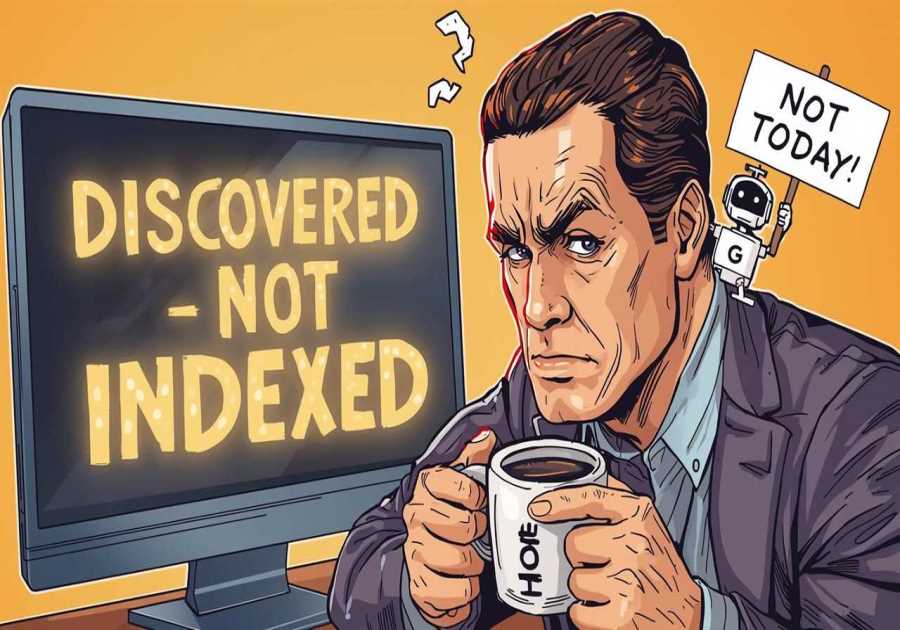You log into your CRM and feel that familiar frustration — duplicates everywhere, missing notes, untagged leads, and half-updated deals that make reports meaningless. You built the system to simplify your business, but now it’s slowing you down. The problem isn’t your software — it’s the daily management it requires. What if someone could keep it clean, consistent, and automated while you focus on selling? That’s exactly what a Virtual Assistant (VA) can do.
Why CRM Is the Heart of Your Business
Your Customer Relationship Management (CRM) platform holds the key to every relationship your business depends on — leads, clients, partners, and deals. It tracks your history, reminds you to follow up, and powers your entire sales and marketing ecosystem.
But here’s the truth: a CRM is only as strong as its data.
When it’s messy, you can’t trust it. When it’s maintained, it becomes your most reliable decision-making tool.
That’s where a CRM-focused VA becomes indispensable — keeping your digital relationships running smoothly behind the scenes.
The Hidden Cost of a Disorganized CRM
A cluttered CRM silently drains revenue.
Missed follow-ups, duplicate entries, or outdated contact details can cause great leads to slip away unnoticed.
When information isn’t updated or categorized properly, automations misfire, reporting becomes unreliable, and campaigns lose precision.
A VA eliminates these small daily inefficiencies before they snowball into missed sales opportunities.
The Core Functions of a CRM Virtual Assistant
Your CRM VA isn’t just entering data — they’re maintaining the system that keeps your customer relationships alive. Their responsibilities can include:
1. Data Entry and Cleanup
They verify new leads, remove duplicates, standardize names, and ensure each record includes accurate company, role, and contact details.
A clean database means you can segment audiences correctly and trust your reports.
2. Pipeline Management
Your VA can update deal stages, assign owners, and set reminders for next steps.
Instead of guessing who’s due for follow-up, you’ll have a live, accurate snapshot of your entire sales funnel.
3. Automation Support
They can manage workflows that trigger emails, update statuses, or notify sales reps. Once properly set, these automations ensure that no lead is ever forgotten again.

4. Reporting and Insights
A well-trained VA can generate reports showing how leads progress through your pipeline — giving you visibility into conversion rates, deal velocity, and sales performance trends.
Need help getting your CRM under control?
Book a free CRM organization consultation with Scott and learn how a Virtual Assistant can clean, optimize, and automate your contact database — so you spend less time managing systems and more time closing deals.
How a VA Keeps CRM Data Consistent
Consistency turns chaos into clarity.
Your VA maintains standard naming conventions, tags, and custom fields to ensure every record follows the same structure. That way, whether you search by client name, region, or campaign, you’ll always find the right data instantly.
They also set recurring reminders for data audits — checking for errors, missing fields, or inactive contacts. This prevents clutter from creeping back into your CRM.

Automating the Customer Journey
A great CRM VA doesn’t just maintain data; they bring it to life through automation.
They can:
- Set up automated follow-ups for new leads.
- Trigger task assignments when deals move stages.
- Enroll customers in email sequences post-purchase.
- Create reminders for renewals or check-ins.
Automation keeps the customer experience consistent while saving your team hours of manual work.
Tools and Platforms a CRM VA Can Master
Different businesses use different systems, but most skilled VAs are comfortable with:
- HubSpot CRM for marketing and automation.
- Zoho CRM for customizable workflows.
- Salesforce for enterprise management.
- Pipedrive for visual deal tracking.
- Monday Sales CRM for smaller teams.
The goal isn’t to use every feature — it’s to use the right ones consistently. Your VA ensures that.
Integrations That Strengthen Your CRM
Your CRM rarely works alone. It connects with your calendar, email, and marketing tools.
A VA can handle integrations like:
- Email syncs (Gmail, Outlook).
- Scheduling (Calendly).
- Marketing tools (Mailchimp, ActiveCampaign).
- Proposal and invoicing systems (PandaDoc, QuickBooks).
When these tools communicate properly, your workflow becomes seamless.
Building and Following CRM SOPs
An effective CRM strategy depends on documented procedures. Your VA helps create and maintain these Standard Operating Procedures so everyone on your team follows the same process.
An SOP might include:
- How new leads are entered.
- How and when to update deal stages.
- Which tags or custom fields to use.
- When to archive old contacts.
These rules prevent human error and ensure long-term consistency.
Security and Permissions
Because your CRM contains sensitive information, security is non-negotiable.
A reliable VA will:
- Use strong passwords and two-factor authentication.
- Limit user access to their assigned roles.
- Keep logs of major data edits or exports.
- Ensure backups are made regularly.
This creates accountability and peace of mind.
How to Train and Onboard a CRM VA
The secret to a smooth partnership is clarity.
- Start with a walkthrough. Use a video tool like Loom to demonstrate your CRM workflow.
- Define expectations. Explain what accuracy, turnaround time, and reporting cadence look like.
- Provide templates. Share your preferred field formats and naming conventions.
- Review weekly. Give feedback on their first few reports or data updates to align expectations early.
In just a few weeks, your CRM will feel noticeably cleaner and easier to navigate.
The Long-Term Value of CRM Delegation
What starts as data entry evolves into strategic insight.
Once your VA understands your patterns, they can identify gaps — leads that stagnate, opportunities you forgot, or inactive customers worth re-engaging.
They keep the engine running so you can focus on what matters most: building relationships and closing deals.

Over time, this partnership compounds — fewer errors, faster updates, and a CRM that finally works the way it was meant to.
FAQ
What does a CRM Virtual Assistant actually do?
They handle contact data entry, cleanup, automation setup, and reporting to ensure your CRM stays accurate and efficient.
Can a VA manage automation workflows?
Yes, many VAs can create and maintain workflows that trigger follow-ups, assign tasks, or send nurture emails.
How can I make sure my VA doesn’t mess up my CRM?
Use a staging or test environment first, and provide clear SOPs and permission settings before they access the live system.
Final Thoughts
Your CRM isn’t just another tool — it’s the living memory of your business. When it’s disorganized, opportunities vanish. When it’s optimized, it becomes your best salesperson. A skilled Virtual Assistant keeps your CRM sharp, responsive, and ready to perform — so you can finally lead from insight, not instinct.
👉 Discover more ways to integrate virtual assistants into your digital systems and make your technology work as hard as you do.