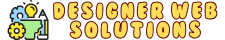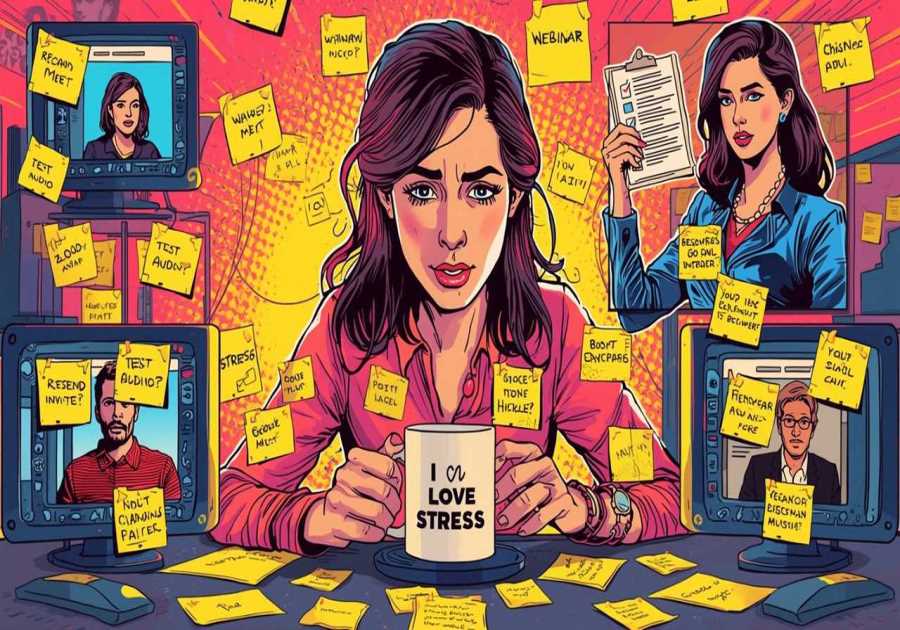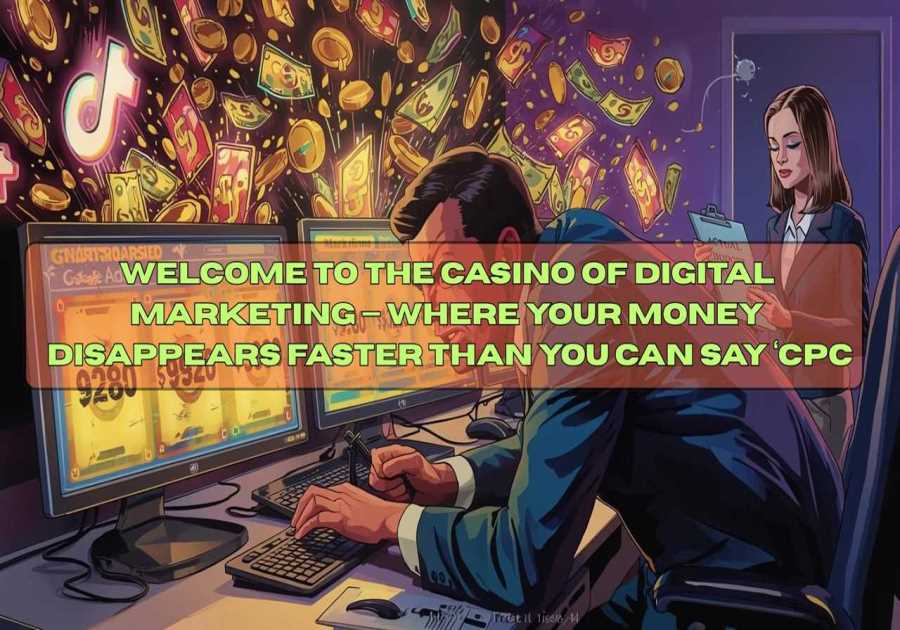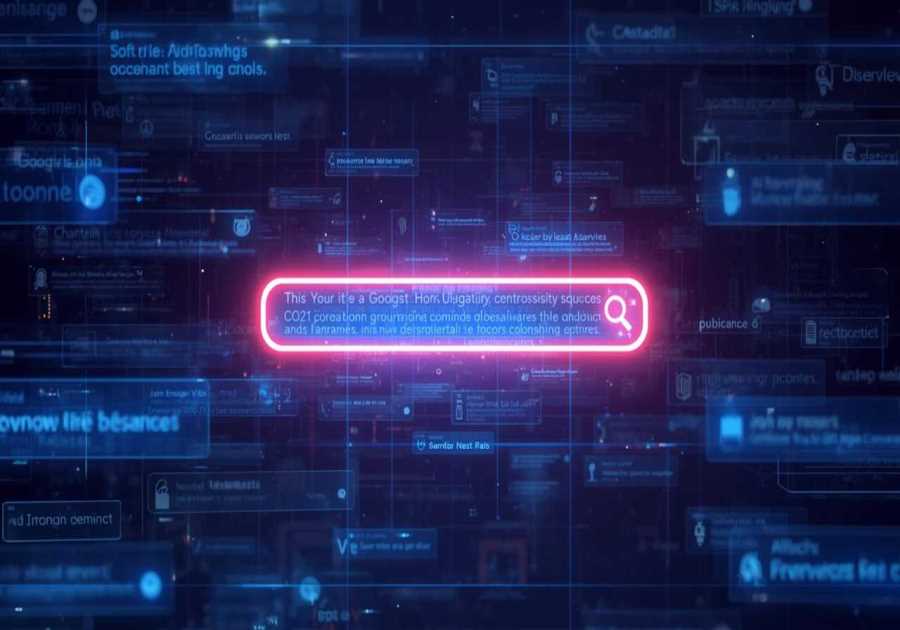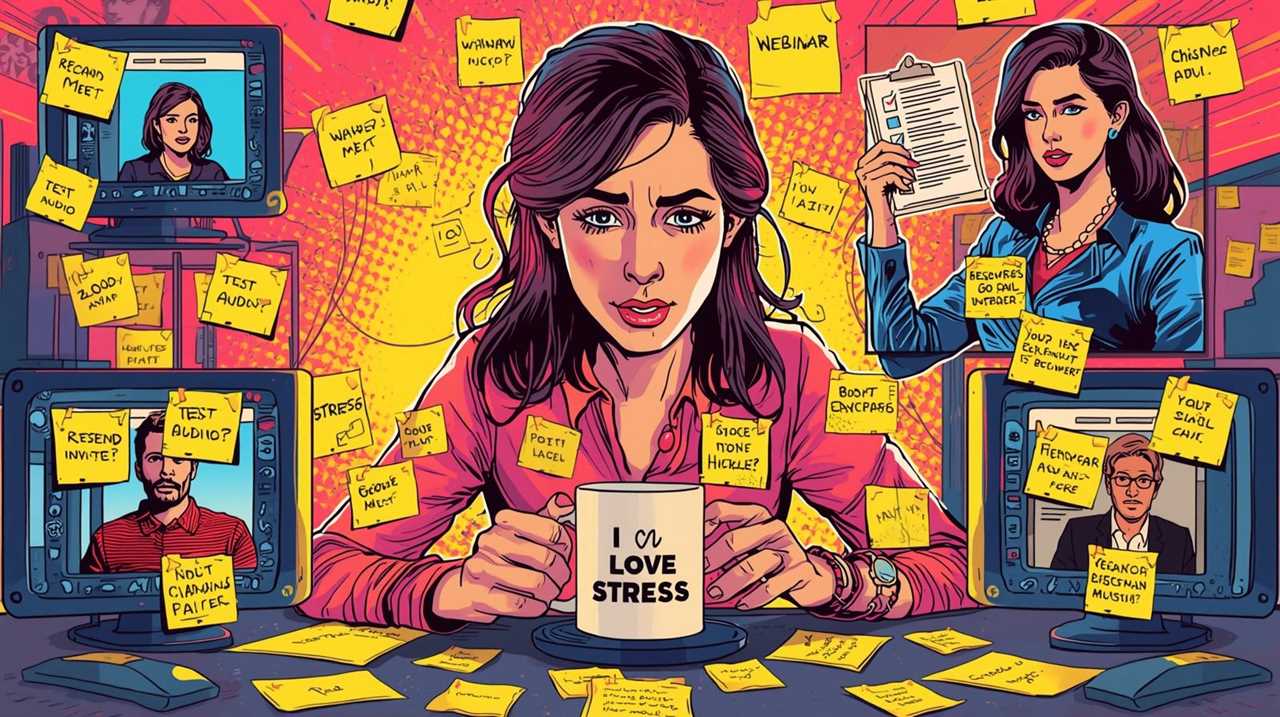
You’ve got great ideas and an audience hungry to learn — but planning your next webinar feels like herding digital cats. Between setting up registrations, sending reminder emails, checking the tech, and promoting across platforms, hosting an online event becomes a full-time job. You don’t need more stress; you need support. That’s where a Virtual Assistant (VA) turns your event from chaos into choreography.
Why Webinars Still Work
Webinars remain one of the most effective ways to educate, engage, and convert audiences online. They build trust through real-time interaction — giving people a voice and a face behind your brand. But success doesn’t come from great slides alone; it comes from seamless coordination.
When you delegate logistics to a trained VA, you can focus on delivering value instead of managing screens, settings, and schedules.
The Real Work Behind Every “Simple” Webinar
What most viewers don’t see is the machinery behind the curtain. Every successful webinar involves at least four major stages:
- Pre-production — research, planning, and promotion.
- Setup & rehearsal — tech checks and run-of-show prep.
- Live management — moderating chat, resolving issues.
- Post-event follow-up — analytics, recordings, and nurture.
Each stage demands focus and precision — exactly what a Virtual Assistant brings to the table.
Stage 1: Pre-Production — Planning the Foundation
Before a single slide is built, your VA handles everything that sets the event up for success.
1. Platform Selection
Your assistant can compare platforms like Zoom, WebinarJam, Demio, or Google Meet, ensuring they fit your capacity, branding, and integration needs. They’ll handle license setup, payment options, and recording preferences.
2. Calendar Coordination
Webinars fail when timing fails. Your VA manages scheduling across time zones, syncs it to your CRM or Google Calendar, and avoids overlaps with other events or campaigns.
3. Speaker & Guest Management
From confirming guest speakers to collecting bios, headshots, and slides, your VA ensures everyone has what they need — including the correct time and meeting link (a detail too often missed).
4. Promotion Prep
A VA can help craft teaser posts, design banners in Canva, and schedule announcements on social media and email. They maintain consistency across all channels, ensuring your branding feels cohesive from start to finish.
Stage 2: Setup and Rehearsal — Building Confidence Before You Go Live
Once your strategy is set, your VA shifts to technical and creative setup.
1. Registration and Landing Page Setup
They create or update your registration page, embed forms, and connect submissions to your CRM or email list. Confirmation emails and automated reminders are configured to reduce no-shows.
2. Presentation Design
If you provide the outline, your VA can design the slide deck, insert your branding, and ensure visuals are consistent with your message.

3. Rehearsal Coordination
They organize a test run with all presenters — checking camera framing, sound quality, and screen-sharing permissions. A brief rehearsal reduces last-minute stress and builds confidence for everyone involved.
4. Run-of-Show Documentation
Your VA creates a “show flow” document — a step-by-step outline of what happens from intro to outro, including slide numbers, transition cues, and Q&A timing. That structure keeps everyone in sync when live.
Feeling overwhelmed by all the moving parts?
Schedule a free event coordination consultation with Scott and discover how a skilled Virtual Assistant can handle your planning, promotion, and production — so you can show up, teach, and shine.
Stage 3: The Live Event — Smooth, Calm, and Controlled
When the big day arrives, your VA acts as your behind-the-scenes producer.
1. Tech Moderator
They log in early, check settings, admit attendees, and handle any audio or connection issues that arise during the session.
2. Chat Management
Your VA welcomes participants, posts helpful links, and filters questions for Q&A sessions. This creates a professional, interactive experience without distracting the speaker.
3. Recording and Timestamping
They manage the recording, mark timestamps for highlights, and note key moments for later repurposing. This small step saves hours during post-production.

4. Engagement Management
Polls, breakout rooms, and chat prompts keep attendees active. Your VA handles these features so you can focus entirely on delivery.
Stage 4: Post-Event — Turning Momentum into Results
The webinar doesn’t end when the camera turns off.
Your VA shifts from producer to marketer — ensuring the event delivers long-term value.
1. Follow-Up Campaigns
They send thank-you emails, share replay links, and segment attendees into follow-up sequences (attended vs. registered-only). This keeps engagement alive and drives conversions.
2. Recording and Repurposing
Your VA edits or uploads recordings to your site, YouTube channel, or course library. They can also timestamp sections for future clips, shorts, or blog summaries.
3. Data Collection and Reporting
Your assistant compiles metrics like attendance rate, engagement time, poll participation, and post-webinar sales. These insights help you refine future events.
4. Feedback Collection
They can distribute short surveys to attendees and summarize results — capturing what worked, what didn’t, and what to improve next time.
Bonus: Pre- and Post-Event Content Support
Beyond logistics, your VA can turn webinars into ongoing content assets.
They can:
- Transcribe highlights into blog posts or social quotes.
- Create carousel graphics from key takeaways.
- Upload clips to your content calendar.
Each webinar then fuels weeks of marketing content without extra work from you.
Streamlining the Entire Workflow
The most successful teams treat webinars like recurring systems, not one-off projects.
Your VA can build a Webinar SOP (Standard Operating Procedure) that documents every step:
- Tools used
- Email templates
- Checklist for each event phase
- Deadlines and owner roles
Once built, you can replicate events with minimal effort — a powerful advantage for recurring workshops or training sessions.
The Tools of a Webinar VA
Your assistant can operate across popular tools for seamless delivery, including:
- Zoom, Google Meet, WebinarJam, Demio — hosting.
- Canva / Google Slides / PowerPoint — presentations.
- Mailchimp / ActiveCampaign — email automation.
- Trello / Asana / ClickUp — project tracking.
- Google Drive / Dropbox — file storage and sharing.
By managing everything within shared systems, your VA eliminates last-minute panic.
Common Pitfalls to Avoid When Running Webinars Alone
- Skipping tech rehearsals. One glitch can derail the event.
- Underestimating follow-ups. Most conversions happen after the webinar.
- Failing to capture data. Without reports, you can’t measure impact.
- Trying to multitask while presenting. You can’t teach and troubleshoot simultaneously.
Delegating prevents these mistakes — turning your event into a polished, professional experience.
Why Delegation Creates Better Engagement
When a VA runs the backend, you’re free to focus on connection — answering questions, reading the chat, and delivering value instead of worrying about screens.
That presence is what audiences remember and share.
Your voice becomes the centerpiece again — not your tech struggles.

How to Onboard a Webinar VA Successfully
- Clarify your format. Is it live teaching, a product demo, or an interview?
- Share templates. Provide email copy, slides, and branding assets.
- Assign responsibilities. Define who handles tech, chat, and post-event analytics.
- Rehearse together. Walk through the flow at least once before going live.
Once they’ve supported one or two sessions, your VA will anticipate what’s needed before you ask.
FAQ
Can a VA run the webinar completely without me?
Yes, for certain events like replays or automated sessions. For live sessions, they handle all logistics so you can focus on presenting.
Can they help with paid webinars or ticketing?
Absolutely. They can integrate payment gateways, set up confirmation emails, and track attendee status.
What happens after the webinar?
Your VA can send follow-ups, share replays, analyze engagement, and repurpose the content for future marketing.
Final Thoughts
Your ideas deserve an audience — not a checklist.
A skilled Virtual Assistant transforms webinars from high-stress productions into repeatable systems that grow your brand with ease. You show up as the expert; they handle the rest. That’s how thought leadership scales — through structure, not stress.
🎙️ Learn how to integrate VAs into your digital event strategy and start hosting webinars that inspire, convert, and repeat effortlessly.